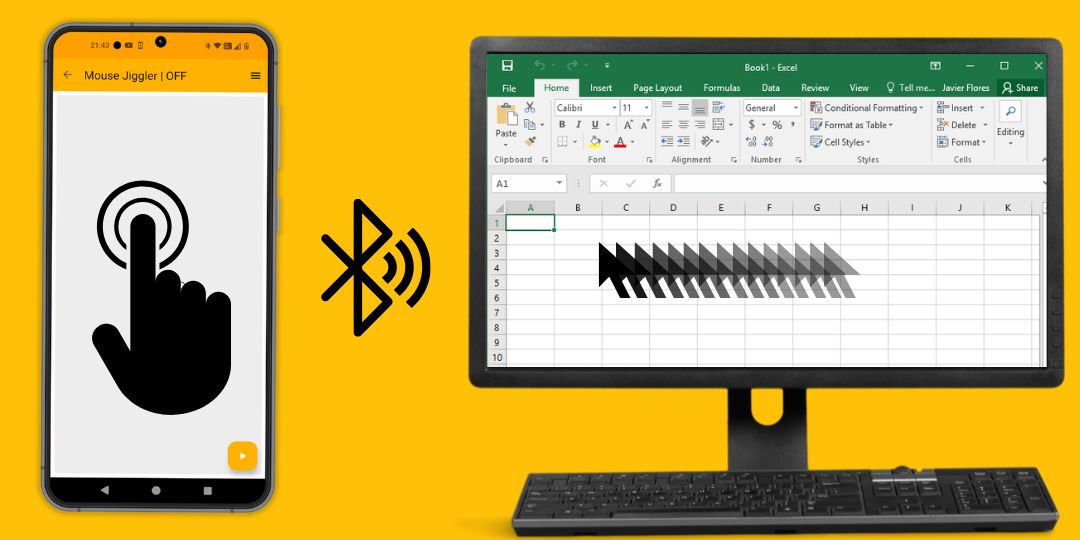More Apps by Us
Mouse Jiggler App for Windows & Mac
No software, no USB – just your phone to keep your computer awake.
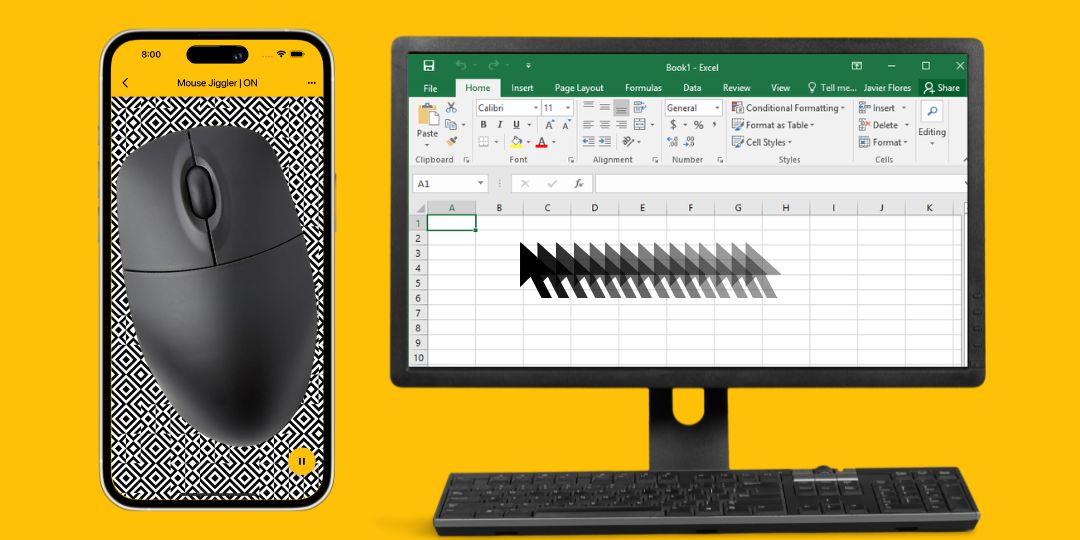
Mouse Jiggler / Mover is an app for Android and iPhone designed to keep your computer awake. Compatible with both Windows and Mac OS, this application prevents your computer screen from locking by periodically moving your mouse cursor a few millimeters.

Wide Compatibility
Use the Mouse Jiggler Mobile App in many situations:
- Remote working
- Online meetings (Microsoft Teams, Zoom, Skype, Webex...)
- Preventing "away" or inactive status
- AFK while gaming
- Long downloads or uploads
- Presentations (PowerPoint, Keynote...)
Mouse Jiggler is officially compatible only with mice that use a visible RED LIGHT (optical sensor). Mice that use invisible light, such as infrared or laser sensors, are not supported – even if they might occasionally work. This is not a bug, but a limitation related to the sensitivity of the mouse sensor, as well as your phone's maximum screen brightness and vibration power.
Features
- Scrolling Mode : Scrolls an image and increases screen brightness at regular intervals to move your mouse cursor.
- Vibration Mode : Vibrates your phone at regular intervals to move your mouse cursor.
- Power-saving Mode : Activates intermittently to consume less energy.
- Undetectable / Stealth Mode : Use a random time interval between two animations to be practically undetectable by most monitoring systems.
- Completely Free App
Advanced Settings
Mouse Jiggler also offers advanced settings for a more personalized experience:
- Vibration: Enable or disable vibration mode.
- Vibration Duration: Customize how long each vibration lasts.
- Pause Duration: Set the time between two scrolls or vibrations.
- Brightness Level: Adjust the brightness level when the app activates. (Reducing it too much may impact effectiveness)
Why Choose Mouse Jiggler Mobile App?
While there are other solutions available to prevent your computer screen from locking, the Mouse Jiggler Mobile App offers unique advantages that set it apart:
- No Extra Hardware : Unlike physical mouse jiggling platforms or dongles, our app doesn't require any additional hardware. All you need is your smartphone and your existing mouse.
- More private: As a mobile app, Mouse Jiggler doesn't leave a digital trace that IT departments could potentially detect, unlike software programs or USB dongles (Vaydeer Mini). This makes it a safer choice for use on company-issued laptops.
- Free & Convenient: Mouse Jiggler Mobile App is free, providing a cost-effective solution compared to mouse jiggling platforms (Vaydeer Undetectable) or dongles that can cost up to $30.
Recommended Mouse
We recommend using a mouse with a red light for the best experience with Mouse Jiggler. Here is a mouse that we have found to work very well with our app: the Logitech M90.

This mouse is affordable and works great with Mouse Jiggler. Click on the image to view and purchase the mouse on Amazon.
Disclaimer
Do not use this app if it conflicts with your employer's policies.